Guides
Setup collections
Collections in Maglev are a powerful feature to expose the content of your Ruby on Rails application within the Maglev CMS.
In other words, thanks to this functionality, your ActiveRecord models can be used in an editorial way in the Maglev editor UI.
Here a quick example:
Let's assume you built a RoR e-commerce site with a products collection. Now, your client is asking you for a way to display the product of the month on the home page. This product is an editor choice and it can't fetched from a magic SQL query.
And, of course, the client wants to use the fancy Maglev Editor UI to pick her product when editing the home page of her site.
We built the collections feature for this exact use case.
We could also have built within Maglev a content type builder like what Strapi offers but we believe that Rails in combination with ActiveAdmin or Avo does a more reliable job in the long run. Besides Maglev only targets the visual editing part of a CMS.
Define collections
Maglev requires a mapping object defined in its config file to expose the ActiveRecord models that will be used by the Maglev sections.
Maglev requires at least 2 pieces of information for each collection:
- model which is the name of the ActiveRecord class
- fields which describes how to get the label and/or the image from a record
In order to display the list of choices in the CollectionItem component, Maglev needs a label and/or an image (optional) for each item.
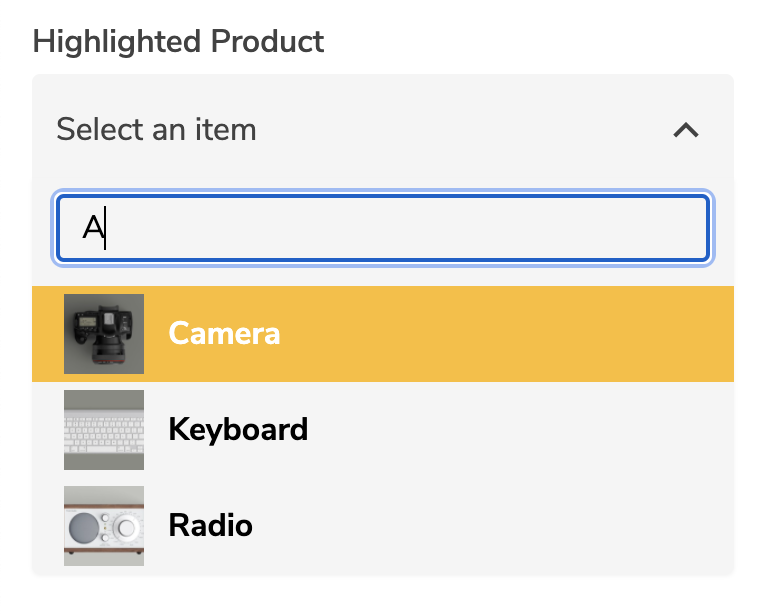
config/initializer/maglev.rb
Maglev.configure do |config| # ... config.collections = { products: { model: 'Product', # name of ActiveRecord class fields: { label: :name, # :name is the column name in the products table OR the name of the method. image: :thumbnail_url } }, articles: { model: 'BlogPost', fields: { label: :title } } } # ... end
The image alias pointing to a method of the model class MUST return a permanent url. So, if you use ActiveStorage, we recommend you to follow this guide here and implement something like the following in your model:
app/models/product.rb
classProduct<ApplicationRecordhas_one_attached:thumbnaildefthumbnail_urlreturnnilunlessthumbnail.attached?Rails.application.routes.url_helpers.cdn_image_url(thumbnail.variant(resize_to_limit: [200,200]))endend
Handle custom DB query
By default, the collections feature will perform a simple SQL query to fetch the items for the Maglev editor UI component.
But sometimes, we'll need a more complex query.
Back to our last example, the client might not want to see sold out products in the CollectionItem component. In that case, we need to inform Maglev that it will have to call a custom class method to fetch those items.
This custom class method expects 3 named parameters:
site: the instance of the Maglev sitekeyword: the text typed by the editor to filter the resultsmax_items: the number of items which has to returned by the method
config/initializer/maglev.rb
Maglev.configure do |config| # ... config.collections = { products: { model: 'Product', fetch_method_name: :maglev_fetch_without_sold_out, fields: { label: :name, image: :thumbnail_url } }, articles: { model: 'BlogPost', fields: { label: :title } } } # ... end
And within your Product class, you will have to declare your maglev_fetch_without_sold_out method like this:
app/models/product.rb
class Product < ApplicationRecord #... def self.maglev_fetch_without_sold_out(site:, keyword:, max_items: 10) all .where(sold_out: false) .where(keyword.present? ? Product.arel_table[:name].matches("%#{keyword}%") : nil) .limit(max_items) .order(:name) end #... end
Use collections in sections
Please visit the documentation here.