Guides
Setup multiple languages
You can set up your site so that you can edit the content of your pages in different languages or locales.
Installation
The installation of new locales is an easy job to do.
Open your config/initializers/maglev.rb file and start adding the following lines:
config/initializers/maglev.rb
Maglev.configure do |config| ... config.default_site_locales = [ { label: 'English', prefix: 'en' }, { label: 'French', prefix: 'fr' } ] ... end
Save this file and run the following command to apply those changes:
$ bundle exec rails maglev:change_site_locales
Finally, restart your Rails server.
Once it's done, go to the editor UI and you should see a locale picker like the one in the screenshot below.
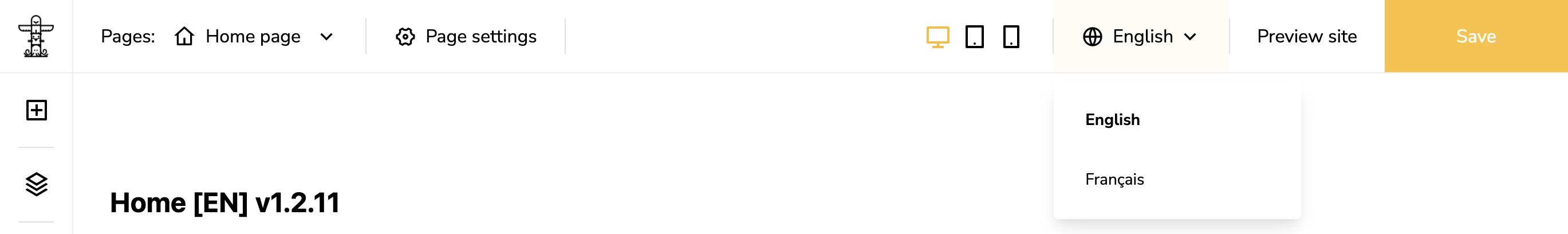
Locale switcher
A locale switcher is the UI component you usually see at the top of a localized site. It helps visitors to quickly change the locale of the current page.
By default, Maglev isn't bundled with a plug-in-play locale switcher, mainly because the UI/UX of such component might vary a lot between sites.
Instead, Maglev provides the helpers required to build one.
Here is an example:
app/views/theme/sections/navbar_01.html.erb
<div> <% maglev_site.locales.each do |locale| %> <%= link_to t("lang.#{locale.prefix}"), maglev_alt_link(locale.prefix), class: { 'active': maglev_current_locale?(locale.prefix) } %> <% end %> </div>
Rules
The multi-languages functionality comes with several rules:
- the title, path, sections content and seo information attributes of a page can be translated.
- each translation of the page is independent. For instance, a page A in the EN locale can have different sections compared to its version in the FR locale.
- the default locale is the first locale of the site.
- when previewing a page in the default locale, the path of the page won't include the locale. Example:
mysite.com/about-us - when previewing a page in a local different from the default one, the page of the page will include the locale prefix. Example:
mysite.com/fr/a-notre-sujet